Ubuntu 18.04 SSL configuration on AWS
Posted
#540
(In Topic #110)
Nerd Club Member
I am new to the NOT but have been around a while. My web application will load on AWS. High level diagram is below.
My Challenge: at this point I need to work out the apache configuration on the AWS Ubuntu 18.04 ec2 instance.
I need the apache server to listen on 8080 and install a new certificate on the server.
I need step instructions for the apache configuation details below.
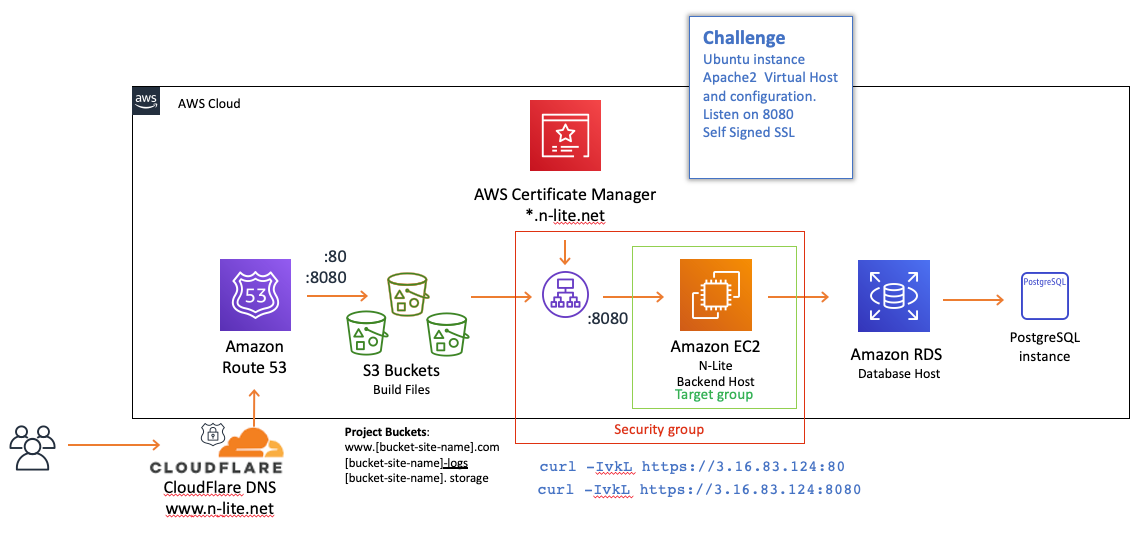
The dynamic application is hosted in the var/www directory.
The static build files are loaded to an S3 bucket.
The satic files connect to the backend middleware over port 8080.
There is a load balancer that requires a cert to connect to the ec2 targets
The load balncer also requies a hreartbeat from the server to connect.
So the server also needs an SSL cert and to listen on 8080
Below is the server virtual host file:
<VirtualHost *:80>
ServerAdmin info@the_company.com
ServerName n-lite.net
ServerAlias www.n-lite.net
SSLEngine on
SSLCertificateFile /etc/certs/certificate.pem
SSLCertificateKeyFile /etc/certs/privatekey.pem
SSLCertificateChainFile /etc/certs/chain.pem
ProxyRequests Off
ProxyPreserveHost On
ProxyVia Full
<Proxy *>
Require all granted
</Proxy>
<Location /nodejs>
ProxyPass .16.83.124:8080
ProxyPassReverse .16.83.124:8080
</Location>
<Directory "/var/www/n-lite.net/backend”>
AllowOverride All
</Directory>
</VirtualHost>
The apache Ports.conf file contains:
Listen 80
<IfModule ssl_module>
Listen 8080
</IfModule>
<IfModule mod_gnutls.c>
Listen 8080
</IfModule>
The ubuntu server firewall will be locked down to allow 8080 traffic.
The application front door DNS is on Cloudflare
URL is https://www.n-lite.net
When you try to register a new user the server sends a 500 error message.
Curl the front door returns 200 success.
Curl the server instance directly returns an error.
Posted
Nerd Club Member
Still receiving a 500 error on registration virtual host file.
Posted
Nerd Club Member
So falling back to an adjustment on the load balancer.
Set the LB to 443 pointing to the ec2.
Ec2 Listing on 443 => proxy redirect to 8080. for Node app.Now I have a healthy status check and
path to the server.
server curl now states:
~ curl -IvkL n-lite.net:8080
* Trying 104.27.185.227…
* TCP_NODELAY set
* Connected to n-lite.net (104.27.185.227) port 8080 (#0)
> HEAD / HTTP/1.1
> Host: n-lite.net:8080
> User-Agent: curl/7.64.1
> Accept: **
>
* Connection state changed (MAX_CONCURRENT_STREAMS == 256)!
< HTTP/2 200
HTTP/2 200
< date: Wed, 16 Sep 2020 20:42:27 GMT
date: Wed, 16 Sep 2020 20:42:27 GMT
< content-type: text/html
content-type: text/html
< set-cookie: __cfduid=dba6e2a599967c46183d6aeaf55bcb02e1600288946; expires=Fri, 16-Oct-20 20:42:26 GMT; path=/; domain=.n-lite.net; HttpOnly; SameSite=Lax; Secure
set-cookie: __cfduid=dba6e2a599967c46183d6aeaf55bcb02e1600288946; expires=Fri, 16-Oct-20 20:42:26 GMT; path=/; domain=.n-lite.net; HttpOnly; SameSite=Lax; Secure
< last-modified: Thu, 10 Sep 2020 17:38:22 GMT
last-modified: Thu, 10 Sep 2020 17:38:22 GMT
< vary: Accept-Encoding
vary: Accept-Encoding
< x-cache: Hit from cloudfront
x-cache: Hit from cloudfront
< via: 1.1 f9d716a351f14a0ac1fac2449734849b.cloudfront.net (CloudFront)
via: 1.1 f9d716a351f14a0ac1fac2449734849b.cloudfront.net (CloudFront)
< x-amz-cf-pop: SEA19-C2
x-amz-cf-pop: SEA19-C2
< x-amz-cf-id: HkMcqz_l_aCuFPsU7Sdx49beXl4FwHzTcwdPwW3G_PiJE9i2xC_2WQ==
x-amz-cf-id: HkMcqz_l_aCuFPsU7Sdx49beXl4FwHzTcwdPwW3G_PiJE9i2xC_2WQ==
< age: 37324
age: 37324
< cf-cache-status: DYNAMIC
cf-cache-status: DYNAMIC
< cf-request-id: 053a409282000024a092bb5200000001
cf-request-id: 053a409282000024a092bb5200000001
< expect-ct: max-age=604800, report-uri="https://report-uri.cloudflare.com/cdn-cgi/beacon/expect-ct"
expect-ct: max-age=604800, report-uri="https://report-uri.cloudflare.com/cdn-cgi/beacon/expect-ct"
< server: cloudflare
server: cloudflare
< cf-ray: 5d3d69fd98f024a0-IAD
cf-ray: 5d3d69fd98f024a0-IAD
<
* Connection #1 to host n-lite.net left intact
* Closing connection 0
* Closing connection 1
GOOD PROGRESS
unfortunately something is still missing in the configuration:
The application still gets a 500 error message.
Posted
Nerd Club Member
1 guest and 0 members have just viewed this.

