GeSHI and Composr 10
Posted
#995
(In Topic #442)
Standard member
I'm hoping you might have some insight on this since you're running Composr (v10?)…
Many years ago I had a website (no longer in existence ) running ocPortal v9. I've recently inherited a site running phpBB that I'm planning on moving to Composr v10. I will be importing the phpBB forum into Composr's forum and need code syntax highlighting. On the v9 site I had GeSHI working. On v10 I'm stuggling to figure out how to get it working. I have the geshi addon installed but I'm not having any luck seeing any syntax highlighting result. According to Composr (https://compo.sr/docs/tut-adv-comcode.htm#title__7) this is what's used ( "language" = placeholder for language name used) :
[codebox=language]the code goes here[/codebox]
Thanks in advance!
Posted
NOTS Staff
Based on https://compo.sr/downloads/entry/addons/version-10/information-display/geshi.htm, it looks like you'd need to surround the language with quotes, which you didn't do in your example here. It seems obvious, but did you try doing that?
The current official Composr forums are located at https://composr.app/forum/. Both of the main developers are quite busy in their personal lives right now, but it may not hurt to ask your question there.
Otherwise, I do think I have a test Composr installation on another machine, so while I can't get to this immediately, I'll try installing GeSHI there within the next day or two to see what happens.
Posted
Standard member
The quotes for some reason wouldn't display properly here so I omitted them. But yes, I've tried enclosing it with quotes on my test server. I'll keep playing with it and see if I can eventually make it work. I have a feeling that addon was never updated for v10. If I am finally able to get it working, I'll follow up with a post here if you don't beat me to it.
I've been a member on the ocPortal/Composr forum for about 14 years. Since the new site is not very active (you and I are the only non-staff posting there), and since both Chris and Patrick are scarce I thought I'd see if you had any hands on with it. Patrick keeps giving me his sales pitch, and also suggesting I use v11 instead of v10, so I don't get much help like I used to on the prior forum.
P.S. I just finished watching your RedHat unboxing video from 2023, and I had to chuckle when you were disappointed there was no hat. Back in the pure RedHat days before Fedora Core, I received a hat from RedHat. It was a gift they mailed to me for buying a boxed RedHat cd set. That was somewhere around RedHat 5 or 6. I think I finally tossed it out about a year ago.
Back in the day, I used to be the nerd everyone came to for computer help. Now, at my age, I've forgotten most of it since I don't mess with a lot of that stuff any more. Watching your videos bring back some good memories.
Thanks again for your help.
Posted
Standard member
[code numbers="1" param="language" scroll="1"]
the code goes here
[/code]
Replace "language" with the name of language file (ex. "php", or "xml", or "make" )
"numbers" turns line numbers on/off (1/0)
"scroll" turns scroll on/off (1/0)
All values are enclosed in double quotes ( " " ).
Maybe this will help out someone in the future.
Posted
NOTS Staff
I am curious– why are you migrating the site you inherited from phpBB to Composr? For me, Composr's still a great system particularly because it can do so much– indexed content management, pages outside of the content management, forums, the chat room on my live page, etc. But if a website was already working on phpBB, I'd assume it's mostly forum-focused and already has the features it needed. And while I don't want to be pessimistic regarding the future of Composr, it's in a bit of a transition period at the moment, so it seems like there'd be some risk to migrating an existing website. Are you planning to expand the scope of that website to utilize more Composr features beyond just the forums, or is there something else about phpBB that you didn't like? I've only administered MyBB and not phpBB, but I've used a few phpBB forums throughout the years and have generally found it to be a competent experience.
Posted
Standard member
Another member, who had a huge presence on my former site adding a lot content outside of the forum, was wanting to be able to do that again. When this current site became available and a short conversation with that member I decided the best way forward was to move to Composr (for many of the reasons you stated in your post).
For me, Wordpress isn't an ideal full feature CMS. phpBB is ok as a stand alone forum, but limited in what it's able to provide for a whole site. I needed the site be able to have a single sign in for members to be able to access certain content based on permissions. In the past, ocPortal (Composr) was able to provide what I needed for a CMS, so it was my first choice this time around.
phpBB front end seems to be very user friendly. phpBB's back end (ACP) is a little haphazard. One of my biggest issue is permissions. There are 3 different tabs dealing with permission. Each tab has multiple choices down the side to click on. Too many places to make mistakes. A few weeks ago I was needing to adjust permissions for a new user group. I swear changing permissions on one thing changed it on something else in another place.
Another big issue is spam. I phpBB seems to be a huge spam magnet. It took about 3 weeks of making adjustments to get the spam under control.
Back in the ocPortal v8-9 days, I did 6+ months of research on spammers. Chris used the data I gathered to help improve spam detection in Composr.
I am a little hesitant about moving to Composr because of it's current state, but I know Chris turns out quality work so that makes it a little easier. I'm hoping Chris will find a way to get v11 to a stable release state. I don't think Composr will see any migrations from other CMS's since the forum importers are outdated. I'm currently working on a project (written in basic) to clean up phpBB posts that the outdated phpBB importer can't do. I'll do the cleaning up in phpBB's database then do the import.
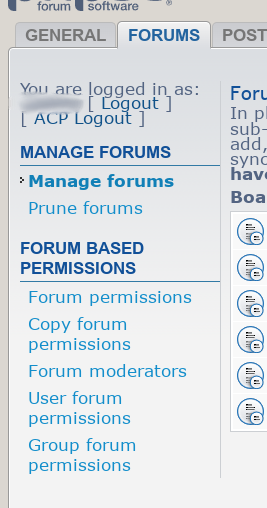
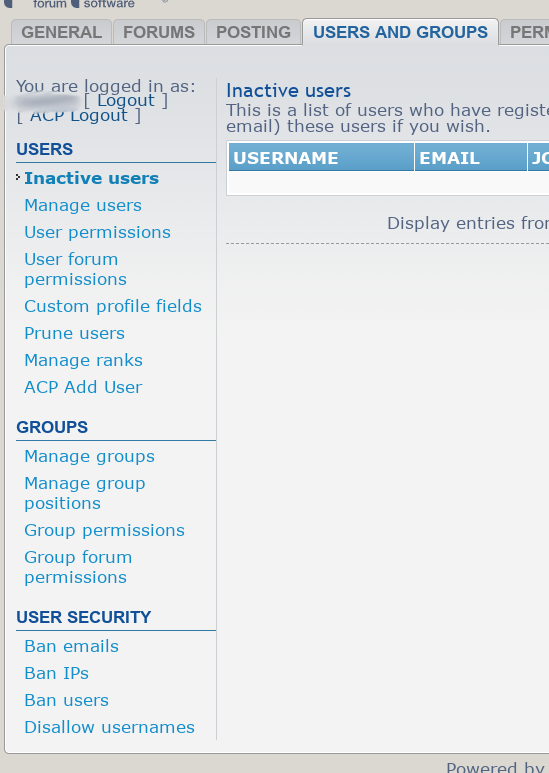
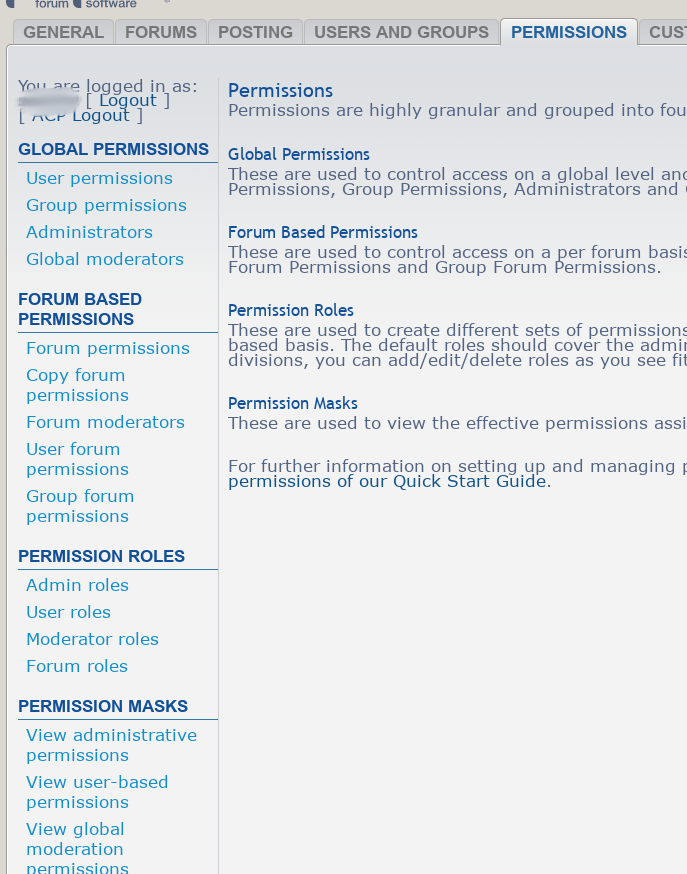
1 guest and 0 members have just viewed this.


