Connection Issues NGINX To Some Stream Services
Posted
#267
(In Topic #53)
Standard member
It's not connecting to Periscope or Vaughnsoftlive
First of all, thank you for your video it was very helpful. I have no problems paying for services but I find Restream ridiculous expensive for what they offer.So I have been selecting a few services to stream on. Youtube, Facebook are working perfectly but Periscope seems to stay black and nothing happens and Vaugh is not connecting at all.
push rtmp://live-ams.vaughnsoft.net/live/MYKEY;
push rtmp://de.pscp.tv:80/x/live/MYKEY;
Please advice,
Thank you
Posted
NOTS Staff
I don't have any experience with the Vaughn network. It looks like they have a number of different websites, and some of them use streaming URLs that don't even match their website. The whole thing looks like a big mess to me. I would try appending :443 to your URL (right after ".net"), removing the "-ams" from the subdomain, and looking up other possible RTMP URLs, in that order.
As for Periscope, I also haven't used it before myself, but at least I've heard of it and they've got actual documentation on their website. It does look like their recommended bitrates are lower than average (probably to deal with mobile viewers), so make sure you're using values that are at least within their ballpark. It also appears that the stream won't start automatically; similar to YouTube, you have to start streaming first, then click "Preview Broadcast"/"Start Broadcast". Looking at Periscope's example RTMP URLs, you should remove the "/live" from your Periscope URL; the "/x" serves that purpose, that's where their RTMP server is located, not at "/live".
Let us know if any of that works.
Posted
Standard member
I've lowered the bitrate but that didn't worked.
Please advice.
Thanks a lot.
Posted
NOTS Staff
Posted
Standard member
Posted
Standard member
I made my decision to stick only with Facebook and Youtube only but want to let you know periscope is not working.

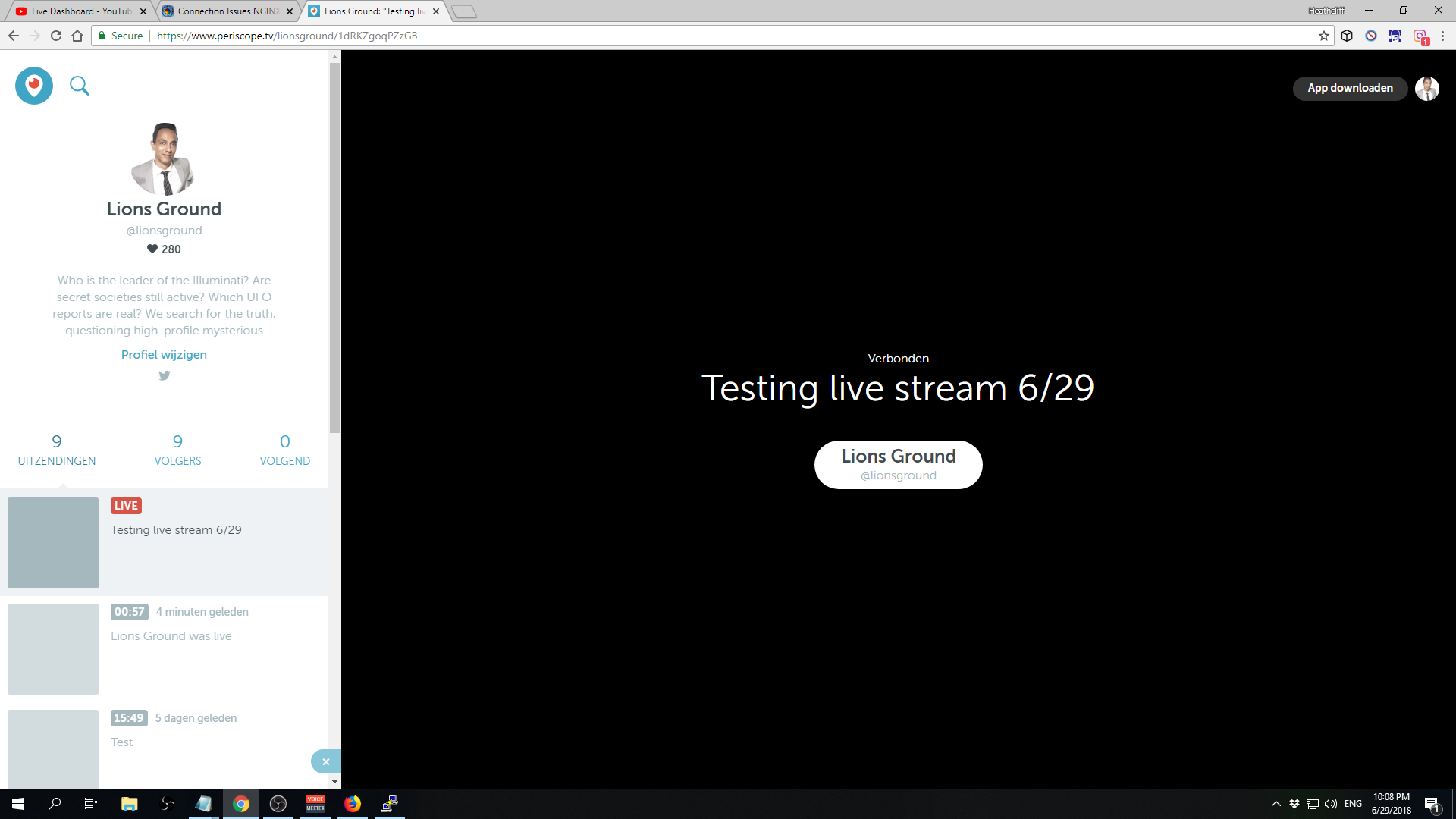
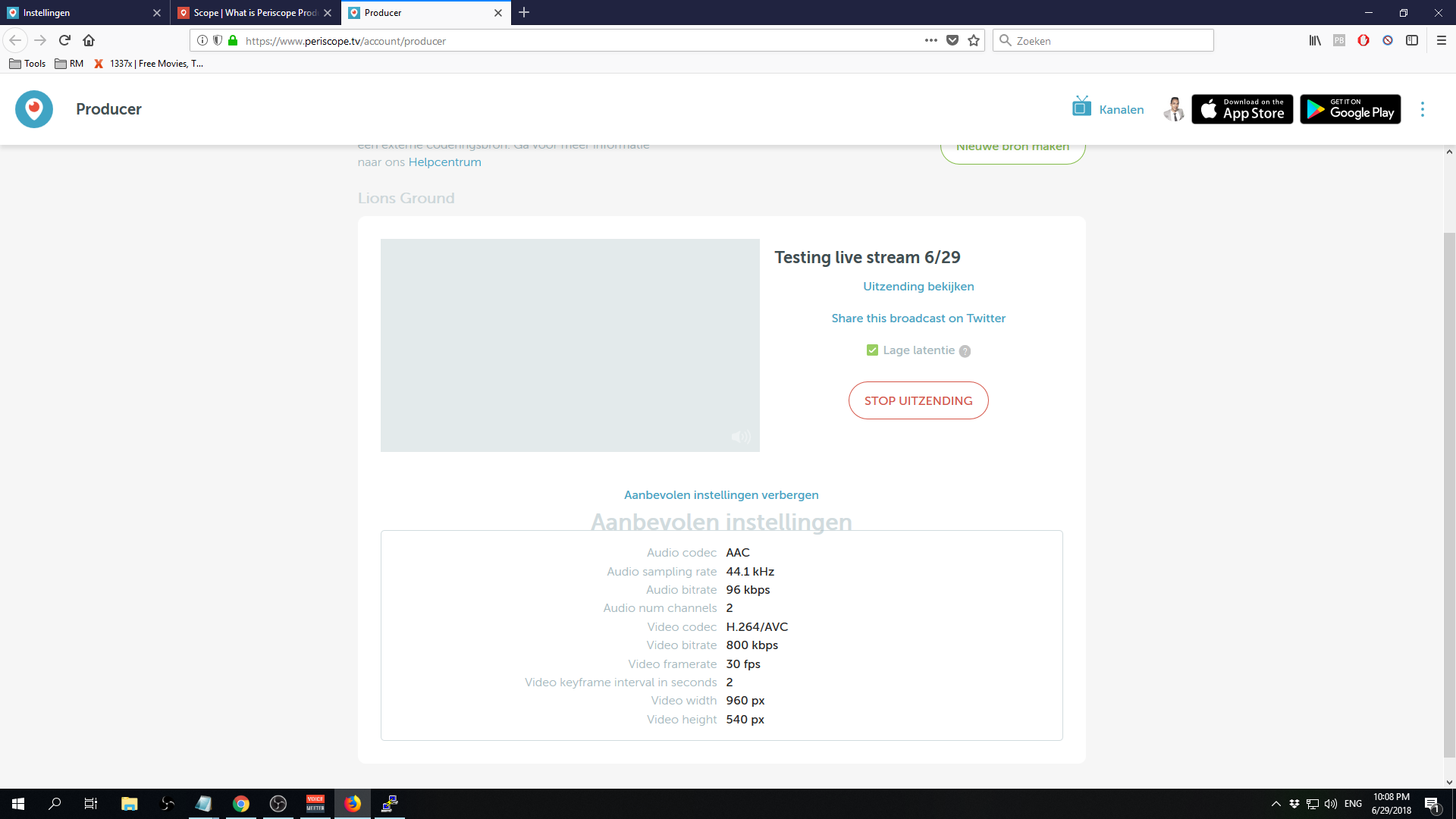
Posted
NOTS Staff
Posted
Standard member
Any idea how to make this work? I've already installed FFMPEG.exec ffmpeg -i rtmp://localhost/test/$name -crf 30 -preset ultrafast -acodec aac -strict experimental -ar 44100 -ac 2 -b:a 64k -vcodec libx264 -x264-params keyint=60:no-scenecut=1 -r 30 -b:v 500k -s 960x540 -f flv rtmp://va.pscp.tv:80/x/SOME_NODE/YOUR_KEY_HERE;
Apparently it's a familiar problem but this is I think the solution: Cannot push to periscope · Issue #898 · arut/nginx-rtmp-module · GitHub
 Last edit: by lionsground
Last edit: by lionsground
Posted
Standard member
exec ffmpeg -i rtmp://localhost/live/$name -crf 30 -preset ultrafast -acodec aac -strict experimental -ar 44100 -ac 2 -b:a 64k -vcodec libx264 -x264-params keyint=60:no-scenecut=1 -r 30 -b:v 500k -s 960x540 -f flv rtmp://ie.pscp.tv:80/x/MYKEY;
I now need to find out how I can make it easier with inputting the KEY without editing the nginx.conf all the time. Any suggestions?
Posted
NOTS Staff
So basically, like I mentioned before, Periscope's ingest requirements are lower than most other services can handle, so you can't just duplicate the signal packet-for-packet between all the services like NGINX normally does. By using the "exec" solution, you're running FFmpeg on your server transcoding the input in real-time to a format that Periscope can handle. That's likely to mean your CPU requirements are a lot higher, but since you're going down in quality, it might not be too bad.
As far as the key goes, it looks like Periscope gives you a different key every time you stream, so editing the nginx.conf file is how I would do it. The new Livestream.com also has that issue, since they give each "event" its own stream key, rather than having one persistent key per channel. It's just a limitation of platforms to watch out for.
You could always make a Bash script or something to generate you a config file based on keys that you input, but you'd still have to run the script every time. Maybe you could make a web app so you can paste the keys into a GUI and have the app generate the config file on the backend… but that's a lot of scripting, so you'll have to decide whether that's worth it to not have to edit the config file manually every stream.
Posted
Standard member
jacobgkau said
Oh, I thought that I responded to your last post, but I guess I didn't.
So basically, like I mentioned before, Periscope's ingest requirements are lower than most other services can handle, so you can't just duplicate the signal packet-for-packet between all the services like NGINX normally does. By using the "exec" solution, you're running FFmpeg on your server transcoding the input in real-time to a format that Periscope can handle. That's likely to mean your CPU requirements are a lot higher, but since you're going down in quality, it might not be too bad.
As far as the key goes, it looks like Periscope gives you a different key every time you stream, so editing the nginx.conf file is how I would do it. The new Livestream.com also has that issue, since they give each "event" its own stream key, rather than having one persistent key per channel. It's just a limitation of platforms to watch out for.
You could always make a Bash script or something to generate you a config file based on keys that you input, but you'd still have to run the script every time. Maybe you could make a web app so you can paste the keys into a GUI and have the app generate the config file on the backend… but that's a lot of scripting, so you'll have to decide whether that's worth it to not have to edit the config file manually every stream.
From “Post #276”, July 20th 2018, 5:06 PM
Hi, no Periscope use the same key (under producer). This also solved the problem with Vaughn.
But I am unable to stream to Vk.
I tried both way the normal push and the exec ffmpeg. It's not receiving data. I'm trying to figure out how to solve this maybe you are familiar with this ?
I also seek a solution for a combined chat.
Posted
NOTS Staff
Combined chat is an entirely different issue, and entirely depends on whether each individual service you're using provides an API for you to access the chat messages with.
Posted
Standard member
jacobgkau said
It looks like they give a streaming URL and stream key just like every other service. VK's support page even says you can combine the URL and stream key into a single line for server-side software.From “Post #278”, July 21st 2018, 11:51 PM
yup
1 guest and 0 members have just viewed this.



